27
Oct
2010
4 useful graphic and non-graphic linux apps for text and color
Submitted by blizzzLast weekend I hat some nice chats as well at Ubuntu Release Party in Berlin, as well as something like a talk circle. Out of those I like to share some application tipps with you:
style
style is a command line utility that can analyse German and English texts and gives out a whole lot of statistics. Style differs among the parts readability, sentence info and sentence beginnings. From Camilla's point of view, who introduced this tool to us, the Flesch-value, which ranges from 0 to 100 (except for C language ;) ). This, some other rates and statistic information like number of long and short sentences are given and are useful to stylecheck your documents.
Usage:style FILENAMEstyle -L de GERMAN-FILENAME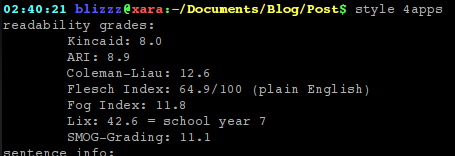
Installation? See Following :)diction
diction is a command line utility, too, which also helps you optimize your texts. Other than style it does not print statistical data, but gives you suggestions on how to improve your writing. The recommendations include doubled words, synonyms and filler words, for example. In the default behaviour it only prints the relevant sentence snippets and marks the words to improve. If you pass the s parameter, it also gives suggestions on what you might want to do. However, there is always a certain amount of false positives, all in all it is a good tool to polish your texts, though. Thanks for the tipp goes to Camilla, again.
Installation: Both style and diction are available in the package diction in the usual Ubuntu repositories, thus just install them with your favorite package manager.
Usage examples:diction FILENAMEdiction -s FILENAMEdiction -L de GERMAN-FILENAMEdiction -L de -s GERMAN-FILENAME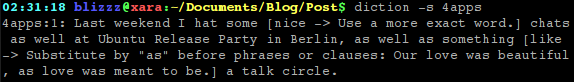
autokey
With Autokey you can define customized actions like pasting a text or running a script, when a certain event happens. Different from the shortcut options in KDE and xbindkeys, Autokey enables you to run actions with defined strings. I.e. if you want to auto-expand an abbreviation, you simply have to assign it to the full text. You can also limit those actions to specified windows by their title. Autokey has an graphical interface for Qt as well as GTK and also integrates into the systray. Thanks to T.J.
Installation: Autokey is in the Ubuntu repositories, so that you can easily install autokey-qt (or autokey-gtk if you prefer it) with your favorite package manager.redshift
Wanna get a feeling of environment in your basement? ;) Redshift regulates the color temperature of your monitor according to the location you pass. The older the night gets (== the later the day) redshifts shifts the color to a soft and darker red, in order to apply to thenightdaylight. The goal is that your organism is still(?) aligned to the environment - and helps you getting tired. You see, this can be dangerous and you might want to strictly avoid redshift ;) My latest attempt to use it ended up in slight headaches, although i have to say that i tried it at night and the screen went from bright to dimmed colors in no time. Probably not a good starting position for getting used to it... Nevertheless, thanks to Jan.
Installation: And again redshift is in the Ubuntu repositories, so that you can easily install redshift (command line tool, or gtk-redshift if you prefer GUIs) with your favorite package manager.
Usage examples:redshift -l 64.8:-147.3The l parameters requires the latitude and longitude seperated by a colon. In the improbable case you might not know your coordinates, you can use a simple tool to determine your geolocation.

Add new comment