ownCloud 6 Community Edition Beta 1 ships collaborative editing and new wizard-like LDAP settings
Submitted by blizzzWe just released the Beta 1 of the upcoming ownCloud 6 series! It is spiced up with two new features. The most exciting one is probably collaborative editing of ODF documents. However, I do not want to write about it, ownCloud Documents is already covered by Frank.
The other feature that just went inside is revamped LDAP settings in a wizard-like fashion. Now, the minimum number of required fields you need to fill in is *drumrolls* 3! Of course without loosing the flexibility you are used to. Providing the LDAP server host, a user DN and a password is usually enough. ownCloud will take care of everything else. Some settings will be suggested, you can just accept them, and more will be auto-detected.
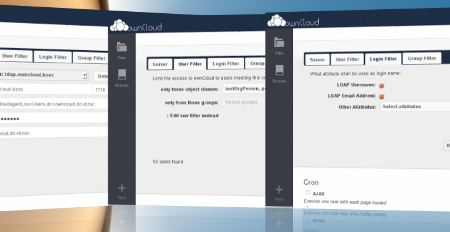
New wizard-like LDAP configuration
The necessity
If you remember the old settings dialogue, it consisted of three tabs (one with a couple sections). Usually it was enough to fill out the first, the "basic", tab. It took more effort when you tried to connect to AD. There were also settings that required LDAP information – and often ownCloud admins lack that and get only a little information from their LDAP admin.
As a consequence we needed to handle bug reports (and support tickets on the company side) which were caused by wrong configurations. I played around with thoughts about some kind of assistent, then product management approached me with the same desire. So I sat down, sorted out which settings could be detected or semi-detected and which required direct input by the ownCloud admin.
Hiding complexity
It gave us a great overview and good basis to work from. Configuration details that are detected do not need to be presented anymore (the user-group-associtation for example). Semi-detectable details will be set to a default value, but can be controlled and adjusted by the ownCloud admin (the Base DN or the user filters for example). I drafted some mockups and refined them with our incredible designer Jan.
The most interesting part was how to hide the complexity of LDAP filters. If you take a step back and have a look at the common cases, you really can reduce a lot. It costs you the ability to define complex conditions, but the possibility to enter raw filters is maintained. The most common options can be casted into checkboxes with easy to understand labels. Also certain values, for instance about proper objectClasses, can be auto-detected, pre-selected and offered in a multiselect box.
The result is that we now have a really easy to use configuration tool where the ownCloud admin does not need to have deep knowledge of LDAP. For those who still want to be able to fine-grain any setting it is still possible. The Advanced and Expert tab still exists, if you really, really want to use them.
Feel for sharp edges
Unfortunately, after the Beta release I found a couple of annoying bugs, which are now fixed. For a proper testing, I recommend to use the daily build.
Mind, this is based on a Beta release and actually the first version of this LDAP configuration "wizard". It works, however you may see some glitches or edges. I would be amazing if you have the time to test it out, give feedback, report bugs, or even better, provide patches ;) I am very curious to hear your opinions!
If you are interested in helping out ownCloud with testing you may consider joining the ownCloud Test Pilots.

Comments
LDAP-Assistent funktioniert nicht
In der Tat, per Anonymous
Sehr gut! Ich hab gerade
Meines Wissens nach gegen 5
Nach meiner Recherche wird
Oookay :) Nach deiner Aussage
Add new comment